8. GraphQL & Rest
Herbs supports in REST and GraphQL APIs, which means that you can provide two options for the client's request using the same use case!
The herbs, through the metadata that the herbarium stores, prepares all the mutation typing and queries for the graphql layer of the api, as well as all the routes that will be used, so now we just need to run our project and make the requests.
It is not the intention of this tutorial to explain Graphql and Rest, we believe you already have some familiarity with these terms.
GraphQL is a query language for your API, and a server-side runtime for executing queries using a type system you define for your data.
Running
Let's start running follow commando to start application:
npm run start
You will get a result in the terminal that looks like this:
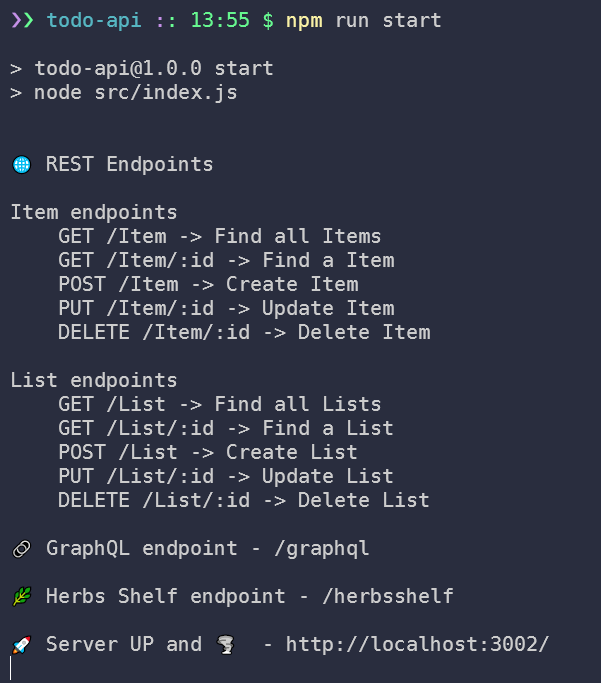
In the message we can see the Rest endpoints that were generated, following the graphql access route, a herbsshelf access route and finally the api main route and its port.
/graphql
Now it is time to access the graphql playground and start creating lists and items.
Access the route /graphql, and you see a follow screen:
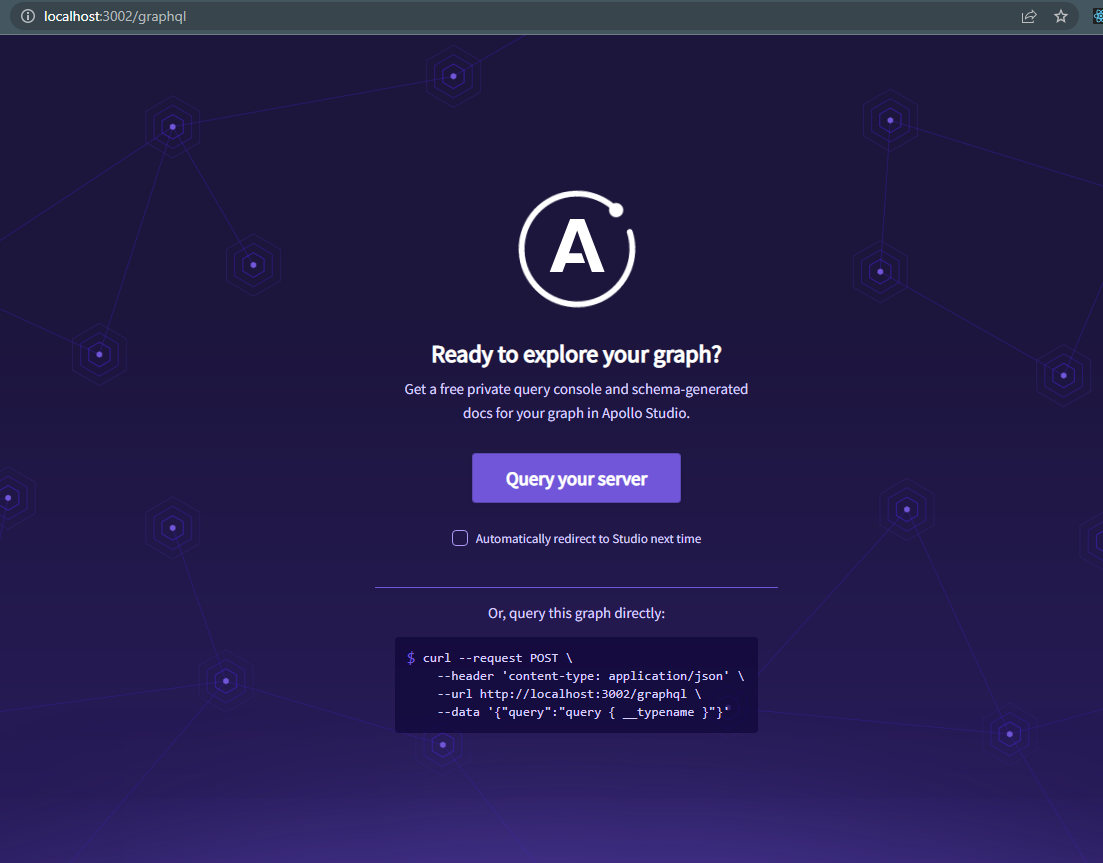
Click on 'Query your server' and the next screen we will be able to start requests.
In this panel that we see in the picture below,
we build a Mutation to create a new list.
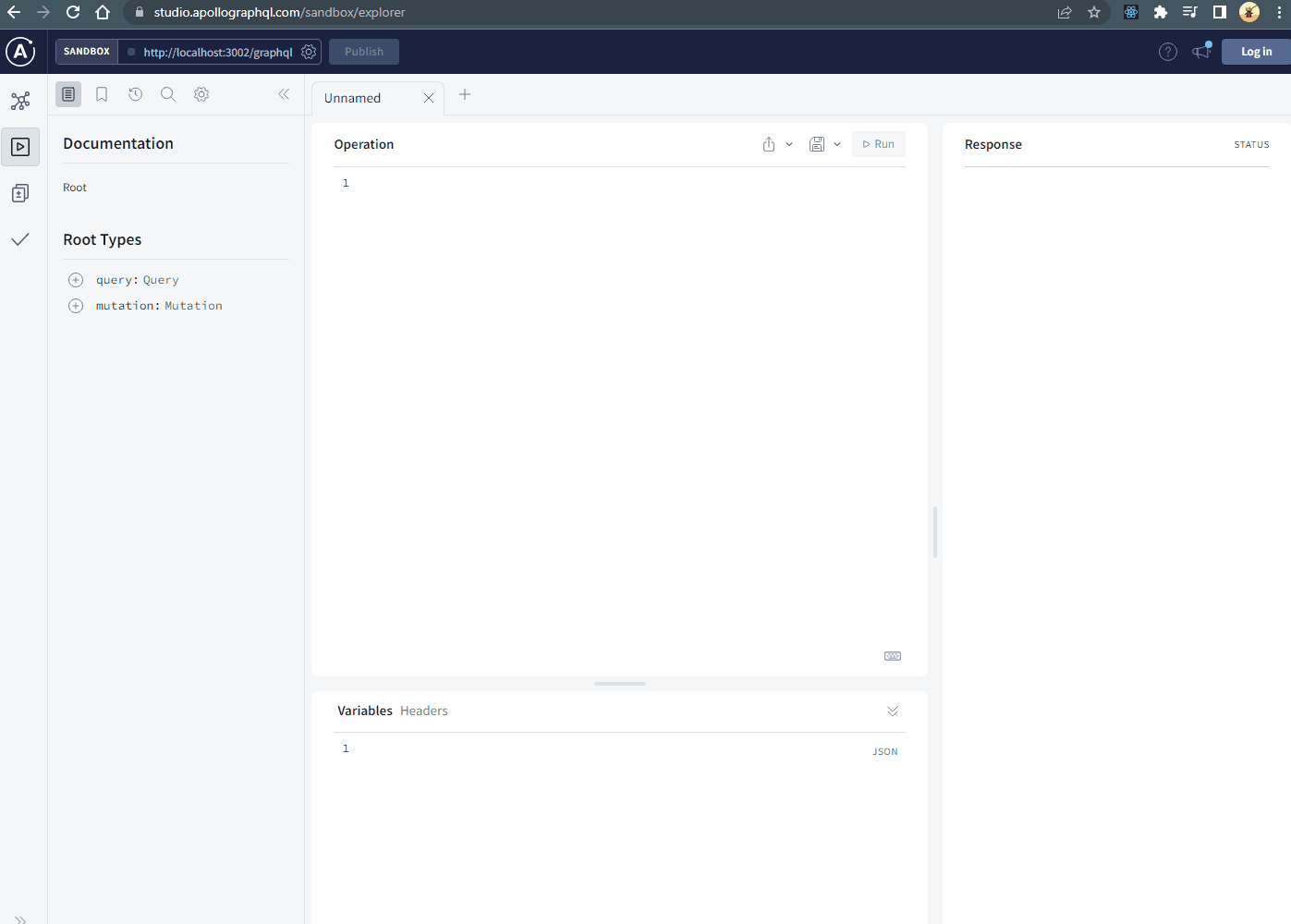
Now we can check on database in table list that our new list are created:
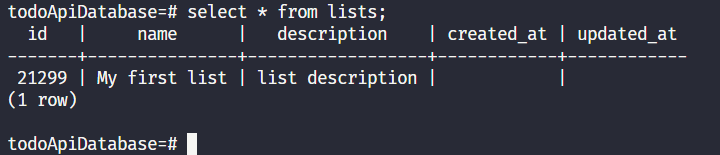
below are the mutation and variables used in this example
Graphql Mutation
mutation CreateNewList($name: String, $description: String) {
createList(name: $name, description: $description) {
id
name
description
}
}
Variables
{
"name": "My first list",
"description": "list description"
}
/herbsshelf
Herbs Shelf is a self-generated documentation based on use cases and entities from your domain.
Access this route in your web browser and know this powerfull and beautiful
doc that herbs brings to you:
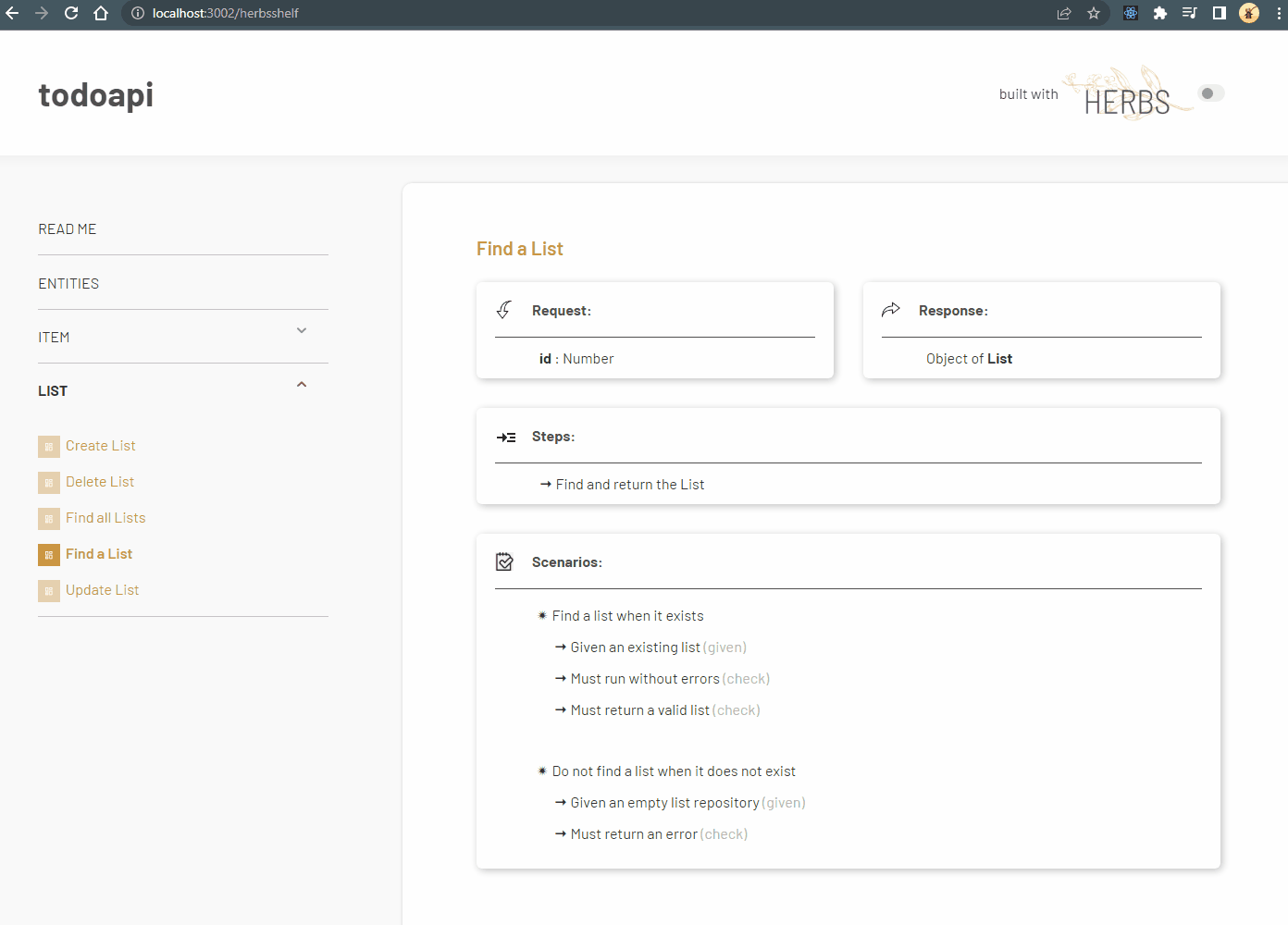
Refer Herbs Shelf to know more.
Requesting via Rest
To close this tutorial, let's make the same request to save a list, only this time through the Rest layer of our application, using insomnia to make this request.
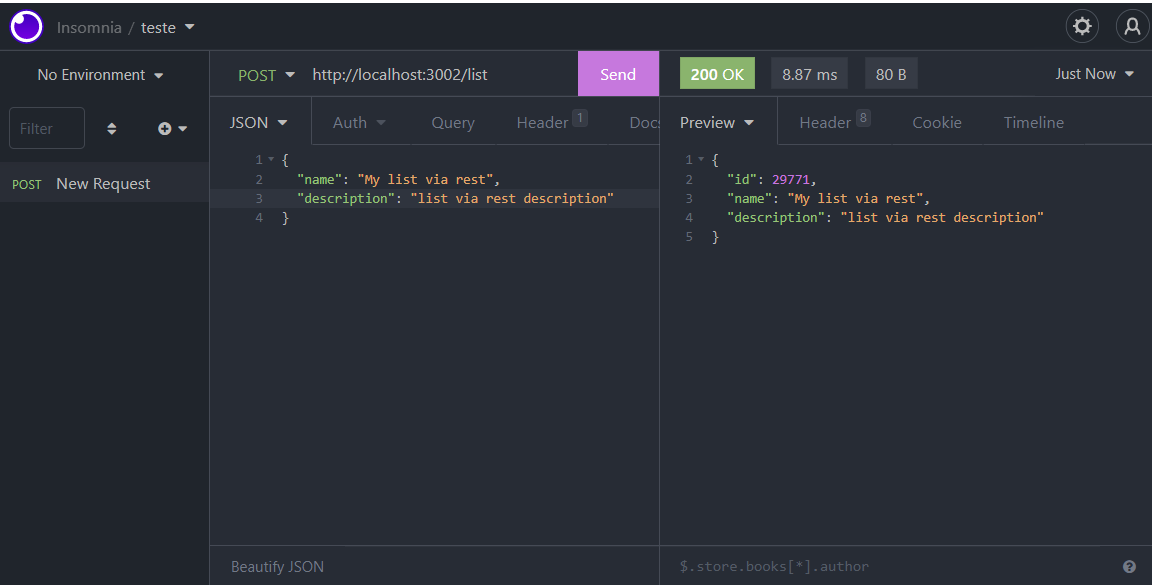
And again, we can check on database in table lists, our records made:
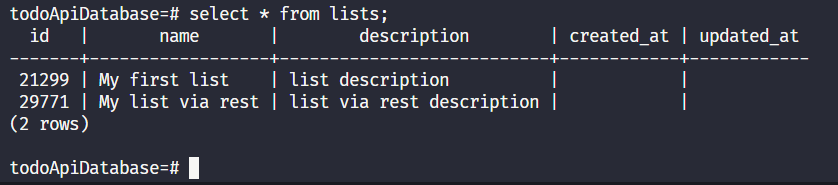
The last step
Thank you very much and congratulations for getting here, herbs is a tool built with a lot of dedication and that is in constant evolution, we hope you can enjoy what herbs has to offer.
Join our community and help us improve herbs even more.